Hello Guys Today I will Share You How to Unlock ZONG Bolt+ MF25 Device
Supported Versions: All
Device Battery Date:
(ALL 2022 to 2022)
01-20 02-20 03-20 04-20 05-20 06-20 07-20 08-20 09-20 10-20 11-20 12-20
01-21 02-21 03-21 04-21 05-21 06-21 07-21 08-21 09-21 10-21 11-21 12-21
01-22 02-22 03-22 04-22 05-22 06-22 07-22 08-22 09-22 10-22 11-22 12-22
How to Unlock:
- Install Driver in your PC/Laptop Driver Download from A2Zflasher.com
- Boot Shot Your MF25 Latest Device and connect with your PC/Laptop.
- Now open your file downloaded from below link by using its EXE password given in the folder.
Now Press Entre and wait for complete and You will see in Prosses on your software page after complete this IN Prosses will be invisible and your QUALCOMM port will be disable from device manager.
Now open your file downloaded from below link by using its EXE password given in the folder.
Now Press 2 and Entre your IMEI Number after connecting your device in normal mode with your PS/Laptop.
After Complete this step Your device is Completely Unlock for All Network enjoy with A2Zflasher.

.jpg)


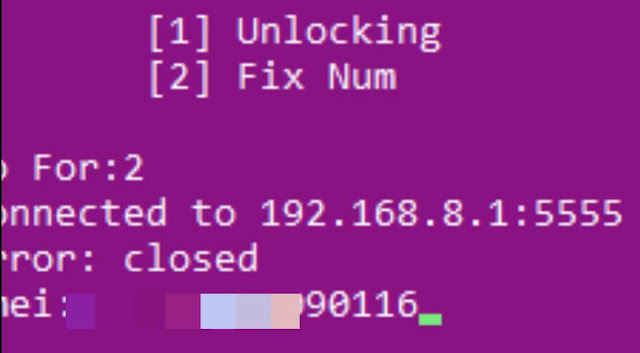






6 Comments
Asalam o Alikum Bhai zte port ghayab NAHI horahi
ReplyDeletebro wait 1min after completing setup
Deletebhai kuch devices is software se unlock hoti or kuch nahi or is software imei bhi change nhi hota
DeleteBhai is file Sy imi repaire ho jye ga ya nhi
ReplyDeleteSir Can we need internet connection for running files
ReplyDeleteGood
ReplyDelete